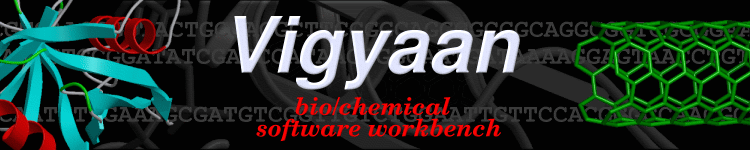
|
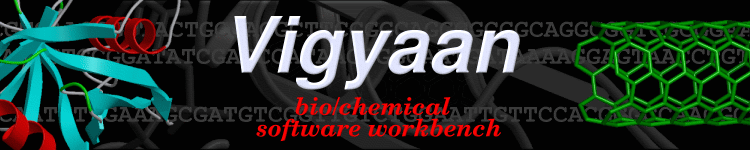
|
|
GAMESS-US Note: If you encounter any problems with this CD please contact Pratul K. Agarwal (agarwalpk@ornl.gov). Also see helpful tips page. What is this CD for? This CD is a special version of VigyaanCD which allows users to perform electronic structure calculations with the package GAMESS-US. In addition, following software is also available:
VigyaanCD is a live Linux CD containing all the required software to boot the computer with ready to use modeling software for bioinformatics, computational biology and computational chemistry. How do I get a copy of VigyaanCD with GAMESS-US? Please register and download from here and send us your feedback. Do I need to install VigyaanCD on my computer to run it? No. You can directly run VigyaanCD by booting the computer from CD-ROM without installing anything on your hard-disk. When done, simply remove the VigyaanCD and reboot the computer. Your computer will boot normally. What do I need to run VigyaanCD? You need to download the latest Vigyaan ISO and burn it on to a CD. The hardware requirements are as following:
No. All the software needed to start the workbench are present on the CD. I don't have root/administrative privilege for the computer, is that a problem? No. All you need to do is boot the computer from CD. Further Documentation: Getting started: Simple tutorial Some helpful tips Ghemical-GMS Ghemical-GMS Tutorial GTK-GAMESS |
| Home | Downloads | Biology Tools | Chemistry Tools | Other Tools | Screenshots | Links |