Colors in the command prompt
by Guido Socher
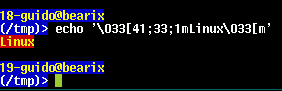
All terminal windows for Linux understand Ansi color codes
and with these codes it is possible to have colors in the shell prompt.
The color codes are:
- Foreground colors: 30=black, 31=red, 32=green, 33=yellow, 34=blue
35=purple, 36=turquoise, 37=white
- Background colors: 0=transparent, 40=back, 41=red, 42=green, 43=yellow, 44=blue
45=purple, 46=turquoise, 47=white
The syntax to print the codes is "Esc[background;foreground;1m" for
bold print and "Esc[background;foreground m" for normal print.
The Esc is a literal Esc character (octal 33). The coloring is switched off with
"Esc[m"
This command prints e.g Linux in yellow on a red background:
/bin/echo '\033[41;33;1m Linux \033[m'
Just try it out copying the command into the next shell.
To insert special characters such as (a literal Esc) into the shell prompt
you must include them in %{ %} for tcsh and \[ \] for bash
This gives e.g the tcsh prompt that you can see in the picture above:
set prompt='%{^[[44;33;1m%}%!\-%n@%m%{^[[m%} \n%{^[[44;37;1m%}(%~)%#%{^[[m%} '
A yellow prompt for bash is e.g:
PS1='\[^[[40;33;1m\]\u@\h:\w\$\[^[[m\] '
In both cases the literal Esc character is shown as ^[. Note: You can not
copy and paste these lines from the web browser to the shell. To get a literal
Esc in Vi you type crtl-v Esc and in Emacs this is crtl-q Esc.
Happy color command prompts!
|
![[lf icon]](../common/images/lflogo.gif)
![[lf icon]](../common/images/lflogo.gif)