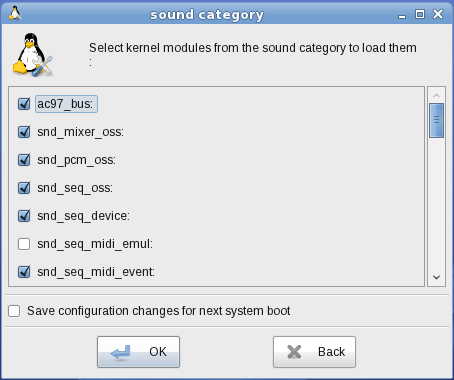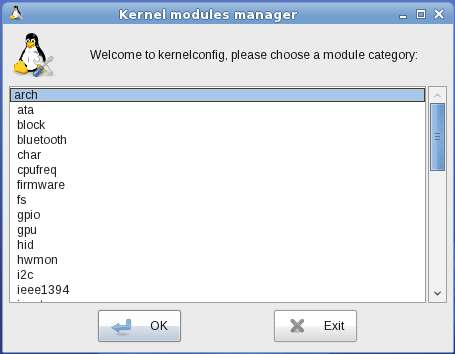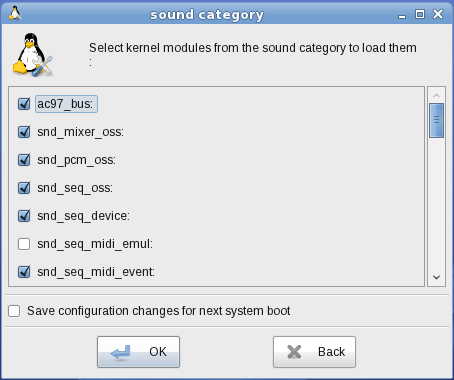Kernel Modules Manager
A Zenwalk tool designed to load and/or unload kernel modules on the
fly.
Furthermore, you can save your selections to be permanent.
To run the program, click on the icon Kernel
modules in Control
Panel.
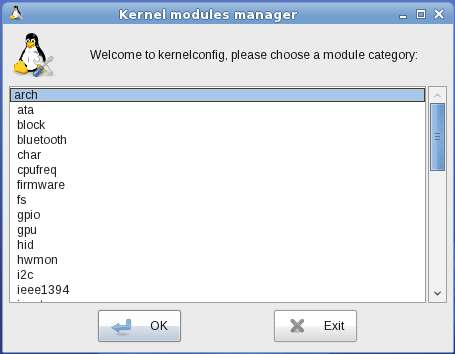
How to use
Select a module category and press button [OK] (or doubleclick
category) to see available modules in a category.
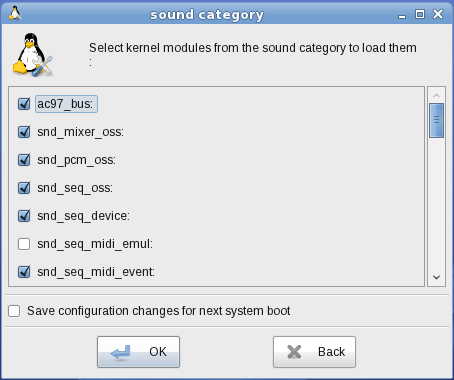
If checkbox prior to a module is
ticked, module is loaded.
Select modules to load and/or unload then press [OK] to activate your
selection.
If you want to store your settings for the future, then select checkbox
"Save configuration for next system
boot" before pressing [OK] button.
By pressing [Back] you will get back to category list.
Remark: If you want to remove a module which is a dependecy for other
modules, you will get an error message and module will not unload.
Control
Panel <<<
Table of Contents
>>>
Keyboard Layout