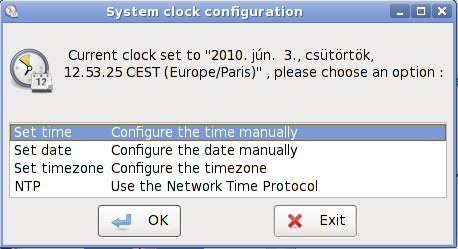
This tool allows you to easely setup system clock, date and time
zone.
Select System Clock icon on Control Panel.
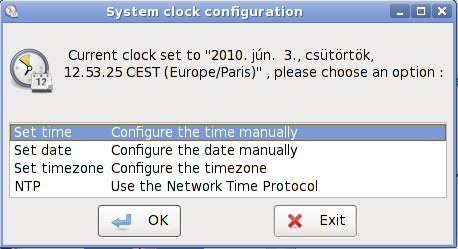

Set desired hour/minute/second values then close input by pressing
[OK]. You will get back to previous menu.
To set date select Set date option then press [OK].
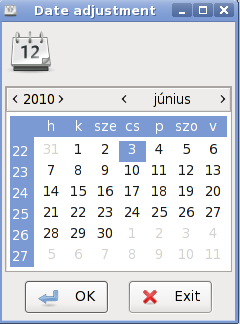
Find proper year/month/day values, click on it to select and press [OK].
You get back main menu of System Clock application..
To change timezone select Set timezone from list then press button [OK].
For adjusting clock to an NTP server on Internet, choose NTP
item.
After more or less waiting the clock and calendar takes the accurate
value accordingly to used time zone.
At last you get back main menu of app.
You need a working Internet connection to perform this last
operation.