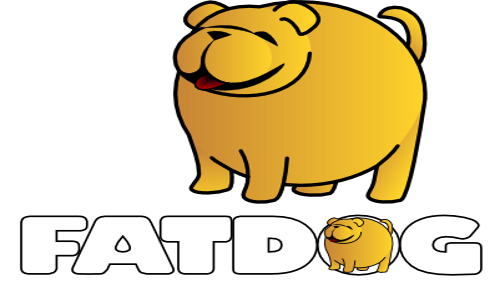 Broadcom wireless
Broadcom wireless
If your Broadcom wireless card does not work with the driver
included with the Linux kernel, Fatdog64 includes the
proprietary Broadcom 'wl' driver. To enable this open the
Control Panel and click on the System tab. Then click on
Manage Servers and Services, and then BC-wl. Click Start to
start using this driver now and Enable to use this driver at
every boot. After that you will want to right-click on the
Wpa-gui icon in the panel and select Restart Connection.