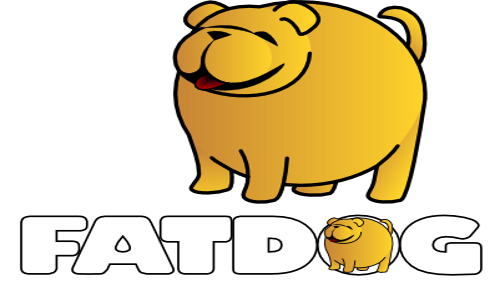 BluRay support
BluRay support
The VLC media player
in Fatdog64 can support BluRay playback. For that to work you
must install a file containing the keys. The name of the file
is KEYDB.cfg and is placed in
~/.config/aacs/. The KEYDB.cfg file
provides
processing keys and a host key that provides
decryption. The processing keys are changed occasionally. The
revision of the processing keys corresponds to the
Media Key Block (MKB)
version. Currently there are KEYDB.cfg files that support up
to MKB version 30. Another optional file named
vuk
which would
also be placed in
~/.config/aacs/,
contains keys that are specific to a particular disk. The vuk
keys can also be combined into the KEYDB.cfg file.Steps to play a BluRay in Fatdog64:
1) Check your local laws to see if it is legal for you to play the disks that you own. Sadly that's not a joke.
2) Find a KEYDB.cfg file and put it in ~/.config/aacs, for most users you'll have it here: /root/.config/KEYDB.cfg
3) Click on the optical disk icon on your desktop. VLC should play the Bluray.
If it does not play it probably means that your KEYDB.cfg doesn't have a key to support the MKB version of your disk.
A good page to look at for more information is here.